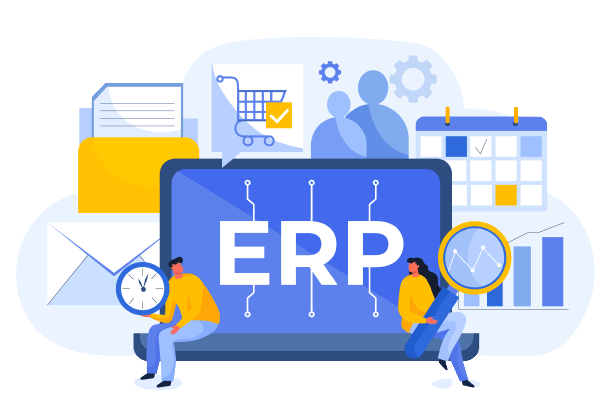Learn what Kosha Accounting ERP Software can do
Our ERP Software is suitable for small, medium & large-scale enterprises.
To easily adapt to the company’s requirements & to make the ERP user friendly.
- Purchase Order
- Goods Recievable Notes
- Supplier Invoices & Credit Notes
- Payments
- Allocations
- Accounts Payable
- Items & Inventory
- Stock
- Manufacturing
- Fixed Asset
- Sales Orders
- Customer Invoices / Credit Notes
- Deposits
- Allocations
- Several Companies
- Accounts Recievable
- Dimensions
- General Ledger with Budget
- Languages
- Currencies
Features of Kosha ERP system
Sales & Accounts Recievable
- Open Customer Accounts and Customer Branches
- Make Sales Areas, Sales Types, Sales Groups, Salesman Groups
- Make Sales Groups for grouping Customer Branches
- Prepare Sales Quotations (with inquiry and creating of Sales Orders)
- Prepare Sales Orders and Goods Delivery Notes
- Prepare Customer Invoices and Credit Notes
- Make Batch Invoicing for more than one delivery order
- All of the Sales documents are completely editable and printable
- Point of sales definitions for better handling of cash sales
- Customer Payments and Allocations
- Shipping Costs and Legal Text can be added to Invoices
Purchases & Accounts Payable
- Open Supplier accounts
- Make Purchase Orders, Goods Receival Notes and Payment Term
- Clearing of Goods Receival Notes
- Entry of Supplier price lists & related conversion factor into purchase prices
- Prepare Debit Notes and record Credit Notes from Suppliers
- Supplier Payments and Allocations
- Option of attaching scanned documents with transactions
Inventory & Stocks
- Record Stock Items
- Foreign codes registration for barcode scanner entry
- Quantity of Items can be measured into standard units
- Application of standard and overhead costs, into material prices
- Automatic calculation of average material cost (per unit)
- Set re-order levels for Inventory Items
- Record location transfers and other adjustments
- Define Item Categories and Item Locations
Manufacturing
- Prepare BOM, Work Center inquiries and Work Order entries[WO]
- Feasibility of adding advanced production and simple assembling features
Fixed Assets
- Fixed Assets Purchase
- Fixed Assets Location Transfers
- Fixed Assets Disposal
- Fixed Assets Sales
- Fixed Assets Movement
- Fixed Assets Inquiry
- Process Depreciations
- Locations, Categories and Classes
Cash & Bank
- Open Bank and Petty Cash Accounts
- Record payments, deposit and withdrawals in related accounts
- Various currencies can be added and foreign currency translation is also done
- Record bank enquiries and reports
- Prepare bank accounts reconciliation
- Transactions can be made void and reprinted
General Ledger
- Open general ledger accounts, account classes and groups
- Record journal entries and budget entries
- Generate ledger accounts detailed enquiries with drill down reports
- Make journal enquiries with an option to view journal entries
- Closes the fiscal year and brings forward retained earnings
- Record depriciation entries on period based
- Make journal entries with corresponding entry in supplier / customer account
- Filter General Ledger reports by dimensions
- Quick entries in bank deposit/payment, journal entry and supplier invoice/credit
Reports
- Print, Email and Convert into PDF; all the reports
- Export the reports in MS Excel/Open Office Calc format
- Generate reports on periodic and financial years basis
- Email documents directly to customers
- Make graphical analysis (Horizontal/Vertical Bars,Dot Lines,Pies and Donuts)
- Tag and save report selections
Access Level & Adaptations
- Different companies can be set-up simultaneously
- Separate financial years can be created and closed against entries
- Multi user access with different privileges
- Make backups and restore for companies
- Date Picker with week numbers for all date fields
- Simple Audit Trails
- Extensions for customizing menu tabs and applications
Advanced Features
Multi-Currency Support
- Historical Currency Rates
- Multi-Currency Bank Accounts, Customers and Supplier
Advanced GST / VAT Handling
- GST/VAT can be selected on Customer, Supplier and Item basis
- Advanced GST/VAT report for details and outputs/inputs